How To Solve Oversized Outlook OST File Errors - Do You Know ?
OST files contains the important data files of Exchange Mailbox, it contains replica of data items that are stored in exchange server.However, there is a predefined size limit on Exchange offline OST files. the ANSI OST file has 2 GB space whereas UNICODE OST has 20 GB to 50 GB available space. If the user will stuff more data than it’s predefined space in OST mailbox, it will causes corruption in OST file. However, sometimes for freeing up some space, if the user is trying to delete the few emails, then there will be no effect on the volume of data stored in OST file as the deleted items are also get stored in Deleted item folder.
Whenever, Offline folder file reaches to it’s maximum limit, system will start showing problem and errors. However, there also exist solution for this problems, In this article we will discuss the issues or error caused due to over sizing of OST mailbox data and it’s solution.
Oversized Problem Of Exchange Offline Folders
User encounters many problems when OST file data exceeds it’s limit, users will get some errors and they can not add new data item in OST file.
Also, it becomes difficult for user to perform activity such as sending/receiving emails, make appointments, synchronization and writing notes. User may encounters following issues:
1. Unable to open and load the .ost format document
2. User can not add any new items in oversized OST file
3. Unable to fix ost file synchronization issues
4. User will receive multiple errors while synchronizing OST file to Exchange
Symptoms Of Oversized OST File
Once the OST file exceeds it’s limit, user will get the following errors on the screen:
“Errors have been detected in the file OST_name.ost. Quit all mail-enabled applications, and then use the Inbox Repair Tool”
this error will pop-up when user is trying to load an oversized OST mailbox. And when user try to add new message or try to synchronize it then also user will receive the following errors
“Task 'Microsoft Exchange Server' reported error (0x00040820):'Errors in background synchronization.”
or
“Can't copy the item”
To fix the issue of oversized OST data, one can increase the UNICODE registry values to increase OST file size limit:
With MaxLargeFileSize entry, user can determine the maximum size that OST mails can expand to and with WarnLargeFileSize registry entry, one can determines the maximum data OST can have.
User can go for the following procedure for increasing the values of OST file with UNICODE Registry values.
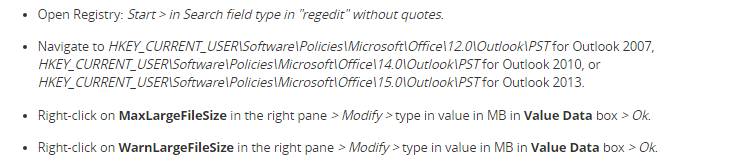
Method For Dealing Oversized ANSI OST File
Microsoft has a tool namely OST Crop tool that truncates the overall file volume. However, there is some data loss in resultant OST files.
Compacting The Offline Storage Table File
Click on Menu
Go to Folder List and click Inbox.
Now, Open properties and select the option ”Clear Offline Item”
Click on Tools
Go to Account Settings
Click the Data Files tab;
If you select an Exchange account’s ost data file then a Microsoft Exchange's screen will appear
Go to Advanced tab -> Offline Folder File Settings then
Click Compact Now.
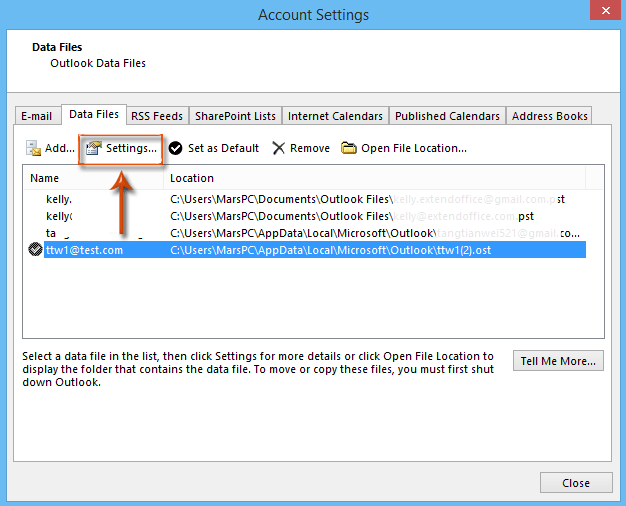
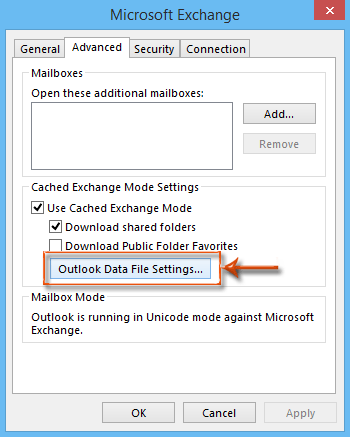
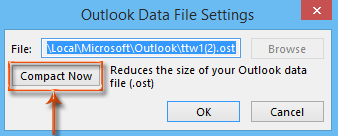
Other Tips To Optimize OST document Size
User must delete the unwanted mailbox items from different folders
Must Empty the Deleted Items folder
User must perform the Compact OST file operation
Conclusion:When the size of Offline file exceeds it's limit, user can not add any data in it or perform any action. when user try to perform any action, it will start showing errors. There are many manual as well as commercial methods available to tackle this "how to solve oversized outlook ost file errors" issue. When talking about manual procedures there are option like compacting , increasing registry values and cropping tools are available to increase size limit of OST file. However, user can also use third party tools to tackle this issue.