How to Work Offline in Microsoft Outlook with Exchange Server Account
As we know when our Outlook account is connected with Exchange server and cache exchange mode of Outlook is enable, we are working online and access all of the work in Outlook such as opening, moving and deleting items. However, when you work offline, you will lose access to all items on the server. If you want to work with your mailboxes data then offline ost file is beneficial.
Offline file is the replica of Exchange Server mailboxes data and we can do all types of works like; edit, open, delete and so on. Once turn online it automatically synchronizes with the server so that data saved in local of Outlook account and mailboxes of Exchange Server are same.
There might a case when you are connected to the server and you work online, you can use all of the work in Outlook. However, when you work offline, you lose access to all items on the server. Hence, if you are looking forward for how to work offline in Microsoft Outlook then your search ends here. When you are working offline the status bar of Microsoft Outlook shows working offline.
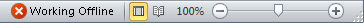
How to Work Offline in Microsoft Outlook?
1. Open Microsoft Outlook and click send/receive tab in preferences group and hit work offline. When outlook is set to work offline the “work offline” button is highlight.
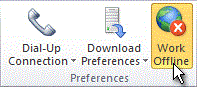
2. To set up an offline Outlook Data File (.ost), click OK.
3. You can select check box “Prompt me at startup so I may choose to work offline or online”. Using this option you can also switch from working offline to online .
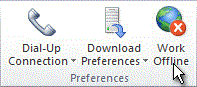
If you want to switch from offline to online click “work offline” to return to working online. In Outlook, you have the option to choose whether you want to work offline or online. Working offline is very good facility for the area where network connection is very slow and limited. Whether we are at the office or an airplane network availability differs from time to time. One can continue to work with their data if connection to Exchange is interrupted.
After understanding how to work offline in Microsoft Outlook, you can make sure about get and send mail on the website. If you are receiving or sending mail, the mail server’s fine. There might a situation exist when someone try to access Microsoft Outlook in online mode, but every time it shows that Microsoft Outlook is disconnected from the Exchange Server ie in offline mode. It creates a problematic situation like sending and receiving of mail and many more cannot be completed.This situation establishes improper synchronization between Exchange mail server and OST file and ost gets corrupted and becomes inaccessible. To make ost recovery possible, you need to install OST Conversion utility. However, you can also use scanpst.exe tool to repair corrupted ost file. But one drawback using this utility is that it will only repair less corrupted OST file.