What is Microsoft Exchange Account - Get Your Query Answered Here!
Microsoft Exchange Server is a program which provides us email services and Microsoft Exchange account is an email account. The people who operate exchange server assigned a name to it. If someone is using an Exchange account, his/her email messages are delivered to and saved in Exchange Server’s mailbox. Exchange Server uses different set of techniques to access email on the server.
Exchange ActiveSync; MAPI/HTTP : MAPI/HTTP provides a way to access email from Exchange Server. It allows a way to access or read email directly from Exchange Server without downloading or storing it on any device.
IMAP: IMAP functionality is similar to Exchange ActiveSync, it allows accessing of email from any device without downloading or storing it from your computer. You can directly read or access email or data from the Exchange Server.
POP: Unlike Exchange ActiveSync/IMAP, POP email is downloaded from the Exchange Server. Once email is downloaded from the Exchange Server, it’s deleted from the Server. To access the downloaded email you will use the same computer. If you will try to access email using different devices then it shows that some of your previously downloaded messages are not available.
What Types of Email Account your Outlook Profile Have?
You can easily go through account setting option to check about email account your Outlook profile have. Only 1-3 steps required to know about your Outlook profile.
- Go through Tool Menu and open Account Settings
- Click on the email tab
- The Type Column list is the type of account entry as shown in below screen.
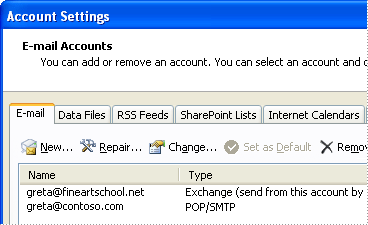
What’s So Special in Exchange’s Email Account ?
A very good facility using an Exchange email account is that you can work on your email messages even you are not connected with Exchange Server using Cached Exchange mode. Means you are working offline and a copy of your mailbox on the Exchange Server is available on your computer. Learn here how to work offline in Microsoft Outlook.
What’s the Role of Cached Exchange Mode?
With an Exchange email account, you can work on your email messages even when you're not connected to the Exchange Server in your business's IT department. This is called working offline or using Cached Exchange Mode. Your file is regularly synchronized with the items on the Exchange server when you are connected to it. Data remains available on the Exchange Server, hence one can recreate this offline Outlook OST file on any new computer or device. You can learn about how to recreate/open OST file in Outlook in my other blog post.